Microsoft made this feature really easy in Windows 8 and Windows Server 2012. Simply navigate to the folder with the downloaded ISO image, right click the image, and click "Mount"
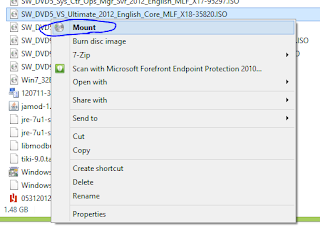
Windows automatically assigns a drive letter and drops you into the drive root in Explorer:
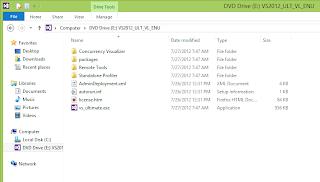
If you are done with the ISO and are ready to unmount it, simply eject the drive by right clicking the appropriate drive letter and selecting "Eject."
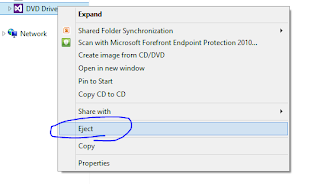
That's all there is to it. Microsoft did a good job in Windows 8 making this a clean process... It's about time...
No comments:
Post a Comment