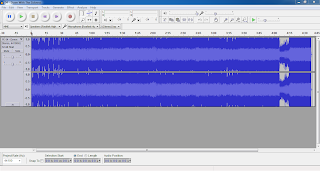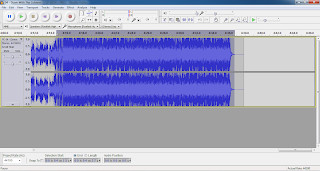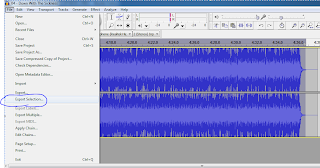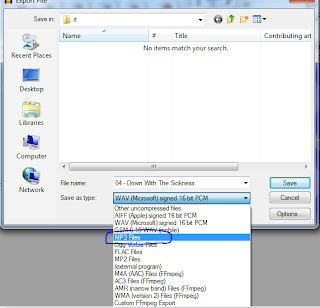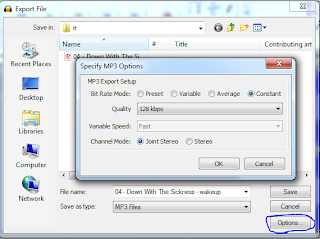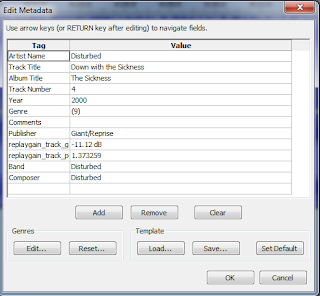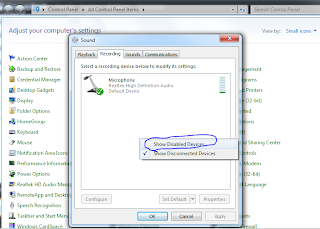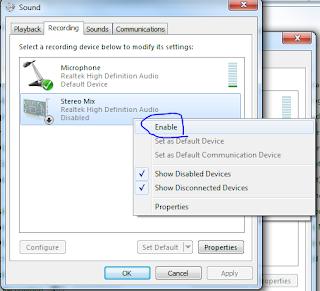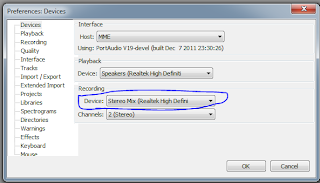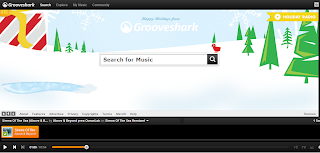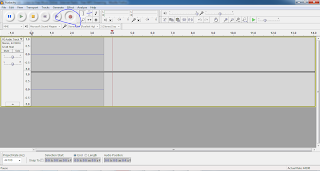After launching the DirectX Diagnostic utility, the version will be listed.

See Also,
Windows Crash Dump Analysis
Troubleshooting 0x116 VIDEO_TDR_ERROR
Mike's Technology and Finance Blog covers a number of different topics in finance and technology. Most technical posts provide architecture, development, implementation, troubleshooting techniques for different Enterprise IT systems that run on the Windows, UNIX, and Linux platforms. Some posts also include my personal opinions and rants.



# for hex 0xc000000f / decimal -1073741809 :
STATUS_NO_SUCH_FILE ntstatus.h
# {File Not Found}
# The file %hs does not exist.
USBD_STATUS_NOT_ACCESSED usb.h
# 2 matches found for "c000000f"




3: kd> !analyze -v ******************************************************************************* * * * Bugcheck Analysis * * * ******************************************************************************* PFN_LIST_CORRUPT (4e) Typically caused by drivers passing bad memory descriptor lists (ie: calling MmUnlockPages twice with the same list, etc). If a kernel debugger is available get the stack trace. Arguments: Arg1: 0000000000000099, A PTE or PFN is corrupt Arg2: 0000000000099cdb, page frame number Arg3: 0000000000000005, current page state Arg4: 0000000000000000, 0 Debugging Details: ------------------ BUGCHECK_STR: 0x4E_99 CUSTOMER_CRASH_COUNT: 1 DEFAULT_BUCKET_ID: VISTA_DRIVER_FAULT PROCESS_NAME: witcher2.exe CURRENT_IRQL: 2 LAST_CONTROL_TRANSFER: from fffff80003117d7c to fffff8000308ec40 STACK_TEXT: ... : nt!KeBugCheckEx ... : nt!MiBadShareCount+0x4c ... : nt! ?? ::FNODOBFM::`string'+0x333ca ... : nt!MiDeleteAddressesInWorkingSet+0x307 ... : nt!MmCleanProcessAddressSpace+0x96 ... : nt!PspExitThread+0x56a ... : nt!PsExitSpecialApc+0x1d ... : nt!KiDeliverApc+0x2ca ... : nt!KiInitiateUserApc+0x70 ... : nt!KiSystemServiceExit+0x9c ... : 0x74b82e09 STACK_COMMAND: kb FOLLOWUP_IP: nt!MiBadShareCount+4c fffff800`03117d7c cc int 3 SYMBOL_STACK_INDEX: 1 SYMBOL_NAME: nt!MiBadShareCount+4c FOLLOWUP_NAME: MachineOwner MODULE_NAME: nt DEBUG_FLR_IMAGE_TIMESTAMP: 4e02aaa3 IMAGE_NAME: memory_corruption FAILURE_BUCKET_ID: X64_0x4E_99_nt!MiBadShareCount+4c BUCKET_ID: X64_0x4E_99_nt!MiBadShareCount+4c Followup: MachineOwner ---------
Troubleshooting this error involves testing the RAM and identifying possible issues with the hard drive using vendor supplied diagnostic utilities or looking at the SMART statistics. If a hardware issue is identified, the failing component should be replaced (in the case of a hard drive, it may be desirable to rescue the data to a flash drive or other external hard drive). Once a hardware issue is ruled out, the next stage is to try to identify the corrupting driver by enabling driver verifier (and looking at the associated verifier-enabled memory dumps). If any file corruption exists with critical system files, it may be necessary to check the filesystem and repair the damaged files offline.
kd> !analyze -v
*******************************************************************************
* *
* Bugcheck Analysis *
* *
*******************************************************************************
MACHINE_CHECK_EXCEPTION (9c)
A fatal Machine Check Exception has occurred.
KeBugCheckEx parameters;
x86 Processors
If the processor has ONLY MCE feature available (For example Intel
Pentium), the parameters are:
1 - Low 32 bits of P5_MC_TYPE MSR
2 - Address of MCA_EXCEPTION structure
3 - High 32 bits of P5_MC_ADDR MSR
4 - Low 32 bits of P5_MC_ADDR MSR
If the processor also has MCA feature available (For example Intel
Pentium Pro), the parameters are:
1 - Bank number
2 - Address of MCA_EXCEPTION structure
3 - High 32 bits of MCi_STATUS MSR for the MCA bank that had the error
4 - Low 32 bits of MCi_STATUS MSR for the MCA bank that had the error
IA64 Processors
1 - Bugcheck Type
1 - MCA_ASSERT
2 - MCA_GET_STATEINFO
SAL returned an error for SAL_GET_STATEINFO while processing MCA.
3 - MCA_CLEAR_STATEINFO
SAL returned an error for SAL_CLEAR_STATEINFO while processing MCA.
4 - MCA_FATAL
FW reported a fatal MCA.
5 - MCA_NONFATAL
SAL reported a recoverable MCA and we don't support currently
support recovery or SAL generated an MCA and then couldn't
produce an error record.
0xB - INIT_ASSERT
0xC - INIT_GET_STATEINFO
SAL returned an error for SAL_GET_STATEINFO while processing
INIT event.
0xD - INIT_CLEAR_STATEINFO
SAL returned an error for SAL_CLEAR_STATEINFO while processing
INIT event.
0xE - INIT_FATAL
Not used.
2 - Address of log
3 - Size of log
4 - Error code in the case of x_GET_STATEINFO or x_CLEAR_STATEINFO
AMD64 Processors
1 - Bank number
2 - Address of MCA_EXCEPTION structure
3 - High 32 bits of MCi_STATUS MSR for the MCA bank that had the error
4 - Low 32 bits of MCi_STATUS MSR for the MCA bank that had the error
Arguments:
Arg1: 00000000
Arg2: 8054e170
Arg3: b2000000
Arg4: 1040080f
Debugging Details:
------------------
NOTE: This is a hardware error. This error was reported by the CPU
via Interrupt 18. This analysis will provide more information about
the specific error. Please contact the manufacturer for additional
information about this error and troubleshooting assistance.
This error is documented in the following publication:
- IA-32 Intel(r) Architecture Software Developer's Manual
Volume 3: System Programming Guide
Bit Mask:
MA Model Specific MCA
O ID Other Information Error Code Error Code
VV SDP ___________|____________ _______|_______ _______|______
AEUECRC| | | |
LRCNVVC| | | |
^^^^^^^| | | |
6 5 4 3 2 1
3210987654321098765432109876543210987654321098765432109876543210
----------------------------------------------------------------
1011001000000000000000000000000000010000010000000000100000001111
VAL - MCi_STATUS register is valid
Indicates that the information contained within the IA32_MCi_STATUS
register is valid. When this flag is set, the processor follows the
rules given for the OVER flag in the IA32_MCi_STATUS register when
overwriting previously valid entries. The processor sets the VAL
flag and software is responsible for clearing it.
UC - Error Uncorrected
Indicates that the processor did not or was not able to correct the
error condition. When clear, this flag indicates that the processor
was able to correct the error condition.
EN - Error Enabled
Indicates that the error was enabled by the associated EEj bit of the
IA32_MCi_CTL register.
PCC - Processor Context Corrupt
Indicates that the state of the processor might have been corrupted
by the error condition detected and that reliable restarting of the
processor may not be possible.
BUSCONNERR - Bus and Interconnect Error BUS{LL}_{PP}_{RRRR}_{II}_{T}_err
These errors match the format 0000 1PPT RRRR IILL
Concatenated Error Code:
--------------------------
_VAL_UC_EN_PCC_BUSCONNERR_F
This error code can be reported back to the manufacturer.
They may be able to provide additional information based upon
this error. All questions regarding STOP 0x9C should be
directed to the hardware manufacturer.
BUGCHECK_STR: 0x9C_GenuineIntel
CUSTOMER_CRASH_COUNT: 1
DEFAULT_BUCKET_ID: DRIVER_FAULT
LAST_CONTROL_TRANSFER: from 806f48db to 80533846
SYMBOL_ON_RAW_STACK: 1
STACK_ADDR_RAW_STACK_SYMBOL: ffffffff8054e1dc
STACK_COMMAND: dds FFFFFFFF8054E1DC-0x20 ; kb
STACK_TEXT:
8054e1bc 00000000
8054e1c0 00000000
8054e1c4 00000000
8054e1c8 00000000
8054e1cc 00000000
8054e1d0 ffdffc50
8054e1d4 00000000
8054e1d8 ba4e9162 intelppm+0x2162
8054e1dc 00000000
8054e1e0 80550f40 nt!KiDoubleFaultStack+0x2cc0
8054e1e4 00000000
8054e1e8 80550f38 nt!KiDoubleFaultStack+0x2cb8
8054e1ec 00000000
8054e1f0 00000046
8054e1f4 00000000
8054e1f8 806efe18 hal!HalpClockInterrupt+0xe4
8054e1fc 00000000
8054e200 00000000
8054e204 00000000
8054e208 00321213
8054e20c 00000000
8054e210 00000000
8054e214 00000000
8054e218 00000000
8054e21c 00000000
8054e220 00000000
8054e224 00000000
8054e228 00000000
8054e22c 00000000
8054e230 00000000
8054e234 00000000
8054e238 00000000
FOLLOWUP_IP:
intelppm+2162
ba4e9162 ?? ???
SYMBOL_NAME: intelppm+2162
FOLLOWUP_NAME: MachineOwner
MODULE_NAME: intelppm
IMAGE_NAME: intelppm.sys
DEBUG_FLR_IMAGE_TIMESTAMP: 48025183
FAILURE_BUCKET_ID: 0x9C_GenuineIntel_intelppm+2162
BUCKET_ID: 0x9C_GenuineIntel_intelppm+2162
Followup: MachineOwner
---------
kd> lmvm intelppm
start end module name
ba4e7000 ba4efe00 intelppm T (no symbols)
Loaded symbol image file: intelppm.sys
Image path: \SystemRoot\system32\DRIVERS\intelppm.sys
Image name: intelppm.sys
Timestamp: Sun Apr 13 12:31:31 2008 (48025183)
CheckSum: 0000C894
ImageSize: 00008E00
Translations: 0000.04b0 0000.04e4 0409.04b0 0409.04e4
From this particular dump, we can tell that there was an error involving the bus. Analyzing Machine Check Architecture Error Codes involves looking at Volume 3 of the Intel Architecture Software Developer's Manual (or examining the appropriate developer's guide for other vendors, such as the Bios/Kernel Developer's Guides for AMD processors). This is an Intel chip, and in this case, bits 19-24 (the bits that indicate the model specific error) are 001000. This indicates an error of type BQ_DCU_WB_TYPE. Further research indicates that this is a failure of the processor to write a line back to memory. Still we don't know whether the processor or motherboard failed, and to determine this would require running vendor supplied diagnostic tools for the system or examining repeated errors.





# for hex 0xc0000135 / decimal -1073741515 :
STATUS_DLL_NOT_FOUND ntstatus.h
# {Unable To Locate Component}
# This application has failed to start because %hs was not
# found. Re-installing the application may fix this problem.
# 1 matches found for "0xc0000135"
Attaching to a live debugging session, we can get more information about what went wrong, in this case the missing file is identified in the "Probably caused by" line near the start of the debug session. In my case I deleted gdi32.dll on purpose to recreate the error, the missing file on your system will probably be different:
*** Fatal System Error: 0xc0000135
(0xFFFFF8A00050ED60,0xFFFFF8A002A54B90,
0x0000000000000000,0x0000000000000000) STOP: c0000135 The program can't start because (null) is missing
from your computer. Try reinstalling the program to fix this problem.
Break instruction exception - code 80000003 (first chance)
A fatal system error has occurred.
Debugger entered on first try; Bugcheck callbacks have not been invoked.
A fatal system error has occurred.
Connected to Windows 7 7600 x64 target at (Wed Jan 4 08:30:19.860 2012 (UTC - 7:00)), ptr64 TRUE
Loading Kernel Symbols
...............................................................
............................................
Loading User Symbols
Loading unloaded module list
........
*******************************************************************************
* *
* Bugcheck Analysis *
* *
*******************************************************************************
Use !analyze -v to get detailed debugging information.
BugCheck C0000135, {fffff8a00050ed60, fffff8a002a54b90, 0, 0}
Probably caused by : GDI32.dll
Followup: MachineOwner
---------
nt!DbgBreakPointWithStatus:
fffff800`0266bf60 cc int 3
We can gain more information by running a !analyze -v:kd> !analyze -v ******************************************************************************* * * * Bugcheck Analysis * * * ******************************************************************************* Unknown bugcheck code (c0000135) Unknown bugcheck description Arguments: Arg1: fffff8a00050ed60 Arg2: fffff8a002a54b90 Arg3: 0000000000000000 Arg4: 0000000000000000 Debugging Details: ------------------ ERROR_CODE: (NTSTATUS) 0xc0000135 - The program can't start because %hs
is missing from your computer. Try
reinstalling the program to fix this problem. EXCEPTION_CODE: (NTSTATUS) 0xc0000135 - The program can't start because %hs is
missing from your computer. Try
reinstalling the program to fix
this problem. EXCEPTION_PARAMETER1: fffff8a00050ed60 EXCEPTION_PARAMETER2: fffff8a002a54b90 EXCEPTION_PARAMETER3: 0000000000000000 EXCEPTION_PARAMETER4: 0 BUGCHECK_STR: STATUS_DLL_NOT_FOUND IMAGE_NAME: GDI32.dll DEBUG_FLR_IMAGE_TIMESTAMP: 0 MODULE_NAME: GDI32 FAULTING_MODULE: 0000000000000000 DEFAULT_BUCKET_ID: VISTA_DRIVER_FAULT PROCESS_NAME: System CURRENT_IRQL: 2 LAST_CONTROL_TRANSFER: from fffff800027696d2 to fffff8000266bf60 STACK_TEXT: ... : nt!DbgBreakPointWithStatus ... : nt!KiBugCheckDebugBreak+0x12 ... : nt!KeBugCheck2+0x71e ... : nt!KeBugCheckEx+0x104 ... : nt!PopGracefulShutdown+0x257 ... : nt!NtSetSystemPowerState+0x864 ... : nt!KiSystemServiceCopyEnd+0x13 ... : nt!KiServiceLinkage ... : nt!PopIssueActionRequest+0x1d9 ... : nt!PopPolicyWorkerAction+0x4c ... : nt!PopPolicyWorkerThread+0xfd ... : nt!ExpWorkerThread+0x111 ... : nt!PspSystemThreadStartup+0x5a ... : nt!KxStartSystemThread+0x16 STACK_COMMAND: kb FOLLOWUP_NAME: MachineOwner FAILURE_BUCKET_ID: X64_STATUS_DLL_NOT_FOUND_VRF_IMAGE_GDI32.dll BUCKET_ID: X64_STATUS_DLL_NOT_FOUND_VRF_IMAGE_GDI32.dll Followup: MachineOwner ---------
We have an undocumented bugcheck, so we need to make a couple of educated guesses to look at the parameters. I looked at parameter 1 and parameter 2 using the da (Display Memory - ASCII) debugger command.
kd> da fffff8a00050ed60 fffff8a0`0050ed60 "GDI32.dll"
kd> da fffff8a002a54b90 fffff8a0`02a54b90 "C:\Windows\system32;C:\Windows\s" fffff8a0`02a54bb0 "ystem32;C:\Windows;C:\Windows\Sy" fffff8a0`02a54bd0 "stem32\Wbem;C:\Windows\System32\" fffff8a0`02a54bf0 "WindowsPowerShell\v1.0\"
Parameter 1 is clearly the missing DLL and parameter 2 appears to be the DLL search path that was searched to find the DLL. The resolution is fairly straightforward, the missing file needs to be restored in some way. This may be as easy as an offline integrity check, or as hard as needing to copy the files from a working system to a flash drive and copying them into place with a Linux Live CD (basically reversing this procedure to put files onto the system instead of take them off). Some users may find it simplest to rescue their files and reinstall Windows, or at least perform an in place upgrade.
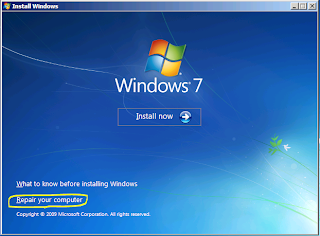
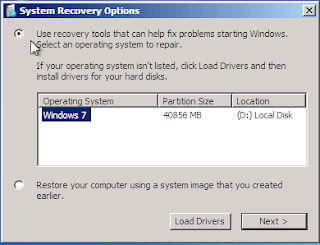
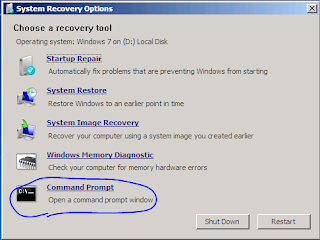

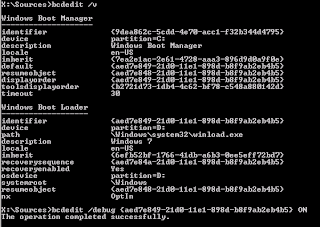
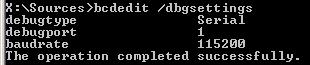
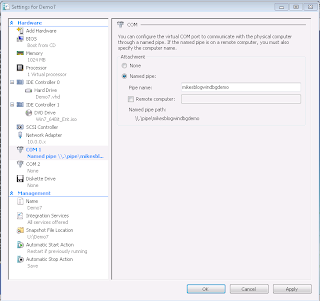
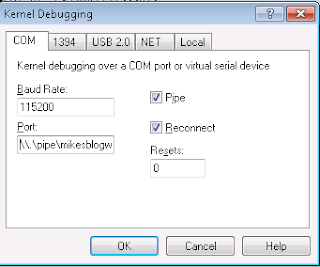
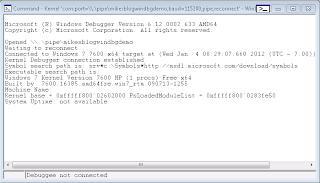

# for hex 0xc0000034 / decimal -1073741772 : STATUS_OBJECT_NAME_NOT_FOUND ntstatus.h # Object Name not found. # 1 matches found for "c0000034"
From the minidump it is impossible to tell what was missing,...
kd> !analyze -v ******************************************************************************* * * * Bugcheck Analysis * * * ******************************************************************************* PROCESS1_INITIALIZATION_FAILED (6b) Arguments: Arg1: ffffffffc0000034, Indicates the NT status code that caused the failure. Arg2: 0000000000000002, (reserved) Arg3: 0000000000000000 Arg4: 0000000000000000 Debugging Details: ------------------ CUSTOMER_CRASH_COUNT: 1 DEFAULT_BUCKET_ID: VISTA_DRIVER_FAULT BUGCHECK_STR: 0x6B PROCESS_NAME: System CURRENT_IRQL: 0 LAST_CONTROL_TRANSFER: from fffff80002ac231d to fffff8000267df00 STACK_TEXT: ... : nt!KeBugCheckEx ... : nt!PsLocateSystemDlls+0xbd ... : nt!IoInitSystem+0x85d ... : nt!Phase1InitializationDiscard+0x1290 ... : nt!Phase1Initialization+0x9 ... : nt!PspSystemThreadStartup+0x5a ... : nt!KxStartSystemThread+0x16 STACK_COMMAND: kb FOLLOWUP_IP: nt!PsLocateSystemDlls+bd fffff800`02ac231d cc int 3 SYMBOL_STACK_INDEX: 1 SYMBOL_NAME: nt!PsLocateSystemDlls+bd FOLLOWUP_NAME: MachineOwner MODULE_NAME: nt IMAGE_NAME: ntkrnlmp.exe DEBUG_FLR_IMAGE_TIMESTAMP: 4a5bc600 FAILURE_BUCKET_ID: X64_0x6B_nt!PsLocateSystemDlls+bd BUCKET_ID: X64_0x6B_nt!PsLocateSystemDlls+bd Followup: MachineOwner ---------
The fix was easy, running startup repair fixed the problem fairly immediately:
Startup Repair diagnosis and repair log --------------------------- Last successful boot time: 12/30/2011 9:24:54 PM (GMT) Number of repair attempts: 1 Session details --------------------------- System Disk = \Device\Harddisk0 Windows directory = D:\Windows AutoChk Run = 0 Number of root causes = 1 Test Performed: --------------------------- Name: Check for updates Result: Completed successfully. Error code = 0x0 Time taken = 0 ms Test Performed: --------------------------- Name: System disk test Result: Completed successfully. Error code = 0x0 Time taken = 0 ms Test Performed: --------------------------- Name: Disk failure diagnosis Result: Completed successfully. Error code = 0x0 Time taken = 0 ms Test Performed: --------------------------- Name: Disk metadata test Result: Completed successfully. Error code = 0x0 Time taken = 47 ms Test Performed: --------------------------- Name: Target OS test Result: Completed successfully. Error code = 0x0 Time taken = 31 ms Test Performed: --------------------------- Name: Volume content check Result: Completed successfully. Error code = 0x0 Time taken = 188 ms Test Performed: --------------------------- Name: Boot manager diagnosis Result: Completed successfully. Error code = 0x0 Time taken = 62 ms Test Performed: --------------------------- Name: System boot log diagnosis Result: Completed successfully. Error code = 0x0 Time taken = 0 ms Test Performed: --------------------------- Name: Event log diagnosis Result: Completed successfully. Error code = 0x0 Time taken = 94 ms Test Performed: --------------------------- Name: Internal state check Result: Completed successfully. Error code = 0x0 Time taken = 0 ms Test Performed: --------------------------- Name: Boot status test Result: Completed successfully. Error code = 0x0 Time taken = 0 ms Test Performed: --------------------------- Name: Setup state check Result: Completed successfully. Error code = 0x0 Time taken = 453 ms Test Performed: --------------------------- Name: Registry hives test Result: Completed successfully. Error code = 0x0 Time taken = 3453 ms Test Performed: --------------------------- Name: Windows boot log diagnosis Result: Completed successfully. Error code = 0x0 Time taken = 16 ms Test Performed: --------------------------- Name: Bugcheck analysis Result: Completed successfully. Error code = 0x0 Time taken = 828 ms Root cause found: --------------------------- Bugcheck 6b. Parameters = 0xffffffffc0000034, 0x2, 0x0, 0x0. Boot critical file d:\windows\system32\ntdll.dll is missing. Repair action: File repair Result: Completed successfully. Error code = 0x0 Time taken = 6469 ms --------------------------- ---------------------------
For other cases, it may be necessary to perform further analysis as to why the file disappeared (possibly due to memory or hard drive issues). For most cases, running startup repair or an offline integrity verification should be enough to restore the file and get the system running again.
2: kd> !analyze -v ******************************************************************************* * * * Bugcheck Analysis * * * ******************************************************************************* CRITICAL_STRUCTURE_CORRUPTION (109) This bugcheck is generated when the kernel detects that critical kernel code or data have been corrupted. There are generally three causes for a corruption: 1) A driver has inadvertently or deliberately modified critical kernel code or data. See http://www.microsoft.com/whdc/driver/kernel/64bitPatching.mspx 2) A developer attempted to set a normal kernel breakpoint using a kernel debugger that was not attached when the system was booted. Normal breakpoints, "bp", can only be set if the debugger is attached at boot time. Hardware breakpoints, "ba", can be set at any time. 3) A hardware corruption occurred, e.g. failing RAM holding kernel code or data. Arguments: Arg1: a3a039d89d42e4f1, Reserved Arg2: b3b7465eefc0b40f, Reserved Arg3: fffff80002dcb510, Failure type dependent information Arg4: 0000000000000000, Type of corrupted region, can be 0 : A generic data region 1 : Modification of a function or .pdata 2 : A processor IDT 3 : A processor GDT 4 : Type 1 process list corruption 5 : Type 2 process list corruption 6 : Debug routine modification 7 : Critical MSR modification Debugging Details: ------------------ BUGCHECK_STR: 0x109 CUSTOMER_CRASH_COUNT: 1 DEFAULT_BUCKET_ID: VISTA_DRIVER_FAULT PROCESS_NAME: System CURRENT_IRQL: 0 LAST_CONTROL_TRANSFER: from 0000000000000000 to fffff80002c89c40 STACK_TEXT: ... : nt!KeBugCheckEx STACK_COMMAND: kb SYMBOL_NAME: ANALYSIS_INCONCLUSIVE FOLLOWUP_NAME: MachineOwner MODULE_NAME: Unknown_Module IMAGE_NAME: Unknown_Image DEBUG_FLR_IMAGE_TIMESTAMP: 0 FAILURE_BUCKET_ID: X64_0x109_ANALYSIS_INCONCLUSIVE BUCKET_ID: X64_0x109_ANALYSIS_INCONCLUSIVE Followup: MachineOwner ---------
Further troubleshooting/fixes involve determining the nature of the problem (hardware v. software). If it is a hardware issue, troubleshooting falls along the lines of troubleshooting memory problems. If it is specifically due to a driver engaging in an unsupported practice, this driver should be updated to a current version or disabled.
0: kd> !analyze -v ******************************************************************************* * * * Bugcheck Analysis * * * ******************************************************************************* CLOCK_WATCHDOG_TIMEOUT (101) An expected clock interrupt was not received on a secondary processor in an MP system within the allocated interval. This indicates that the specified processor is hung and not processing interrupts. Arguments: Arg1: 0000000000000031, Clock interrupt time out interval in nominal clock ticks. Arg2: 0000000000000000, 0. Arg3: fffff88003164180, The PRCB address of the hung processor. Arg4: 0000000000000002, 0. Debugging Details: ------------------ BUGCHECK_STR: CLOCK_WATCHDOG_TIMEOUT_4_PROC CUSTOMER_CRASH_COUNT: 1 DEFAULT_BUCKET_ID: VISTA_DRIVER_FAULT PROCESS_NAME: ccsvchst.exe CURRENT_IRQL: d STACK_TEXT: ... : nt!KeBugCheckEx ... : nt! ?? ::FNODOBFM::`string'+0x4e2e ... : nt!KeUpdateSystemTime+0x377 ... : hal!HalpHpetClockInterrupt+0x8d ... : nt!KiInterruptDispatchNoLock+0x163 ... : nt!KeFlushMultipleRangeTb+0x260 ... : nt!MiFlushTbAsNeeded+0x1d1 ... : nt!MiAllocatePoolPages+0x4de ... : nt!ExpAllocateBigPool+0xb0 ... : nt!ExAllocatePoolWithTag+0x82e ... : nt!ExAllocatePoolWithQuotaTag+0x56 ... : nt!IopXxxControlFile+0xb1b ... : nt!NtDeviceIoControlFile+0x56 ... : nt!KiSystemServiceCopyEnd+0x13 ... : 0x73692e09 STACK_COMMAND: kb SYMBOL_NAME: ANALYSIS_INCONCLUSIVE FOLLOWUP_NAME: MachineOwner MODULE_NAME: Unknown_Module IMAGE_NAME: Unknown_Image DEBUG_FLR_IMAGE_TIMESTAMP: 0 FAILURE_BUCKET_ID: X64_CLOCK_WATCHDOG_TIMEOUT_4_PROC_ANALYSIS_INCONCLUSIVE BUCKET_ID: X64_CLOCK_WATCHDOG_TIMEOUT_4_PROC_ANALYSIS_INCONCLUSIVE Followup: MachineOwner --------- 0: kd> !cpuinfo CP F/M/S Manufacturer MHz PRCB Signature MSR 8B Signature Features 0 18,1,0 AuthenticAMD 1397 0000000000000000 203b7dfe
0: kd> !prcb 0
PRCB for Processor 0 at fffff780ffff0000:
Current IRQL -- 13
Threads-- Current fffffa8009fa5aa0 Next fffffa8007960a10 Idle fffff80003217cc0
Processor Index 0 Number (0, 0) GroupSetMember 1
Interrupt Count -- 008b247c
Times -- Dpc 0000009d Interrupt 00000047
Kernel 0007cb5a User 00005bbf