Compression and Splitting a File
From time to time, people need to send large files as attachments or need to upload to sites that have an upload limit. Most organizations limit e-mail messages to between 10 and 50 MB and file storage services such as Skydrive have a limit as low as 25-50 MB. Although it would be painful to have to email a file such as an ISO (3-4 GB) in 10-50 MB chunks, but it can be done by splitting the file with a tool such as 7-zip. I demonstrate 7-zip because it is easy to use for both disassembly and reassembly of the large file.
After installing 7-zip, simply add a large file to an archive as shown below.
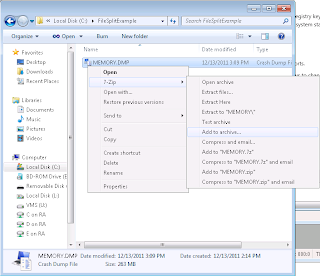
Various settings exist for archives, but it is important to note the archive format (because the recipient needs to be able to receive this type of file) and split volume size needs to be specified in bytes (at a value equal to or lower than the transport medium, such as e-mail or Skydrive, can handle). Other parameters, such as dictionary size, compression method, and compression level can be specified to further decrease the size of the compressed data.
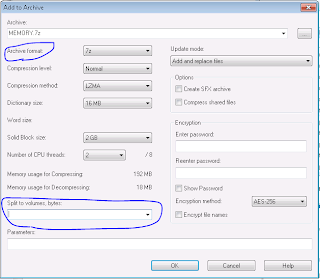
For simplicity, a few approximations can be used for "Split to volumes, bytes"
- 10 MB -> 10,000,000 bytes
- 50 MB -> 50,000,000 bytes
- 1 GB -> 1,000,000,000 bytes
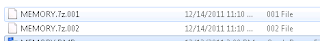
Reassembling a File From Multiple Archives
To extract a file that has been split into multiple archives, place all of the archives in the same folder,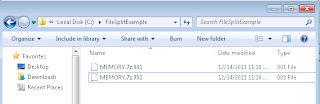
Then right click the first archive (.001) and pick one of the extraction options. The file is then reassembled and extracted.
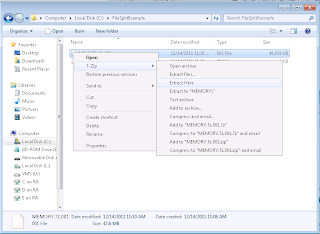
See Also,
Windows Crash Dump Analysis
Skydrive: Uploading Files For Community Support
With Binfer you do not have to compress, cut or upload anything. All files [of any size & any quantity] transfer directly from person to person. Check it out: http://www.binfer.com
ReplyDelete